Self-hosting notes with a Raspberry Pi and TiddlyWiki
Why not just use Evernote?
Over the years I’ve trusted numerous third party services for note taking, but none have quite cut the mustard. Evernote was the first and I persevered with it for many years. It’s feature set is adequate, the note search is snappy and the price just about acceptable. But there’s one reason that I felt an urge to stop using it - at the time, note data was stored unencrypted on Evernote’s servers. Even now, they use Google supplied encryption at rest, but unless I’m the one who has the encryption keys, I won’t be satisfied. Although I’m sure they have a top notch security team, but if someone else has my encryption keys, that doesn’t give me a warm fuzzy feeling.
Then I tried Bear. Bear is a fine example of software done right. Its interface is majestic, the feature set complete and it doesn’t lock your notes into a proprietary format. App performance is blazingly fast due to their deep integration with Apple provided SDK interfaces. But their deep integration with Apple is also their downfall for me. Bear only supports MacOS and iOS. My home machine and laptop are Linux only, for which there is no way to use Bear.
Self-hosted TiddlyWiki architecture
TiddlyWiki is fully featured JavaScript wiki that runs as a single HTML file. My first tinkering with TiddlyWiki was in 2008 (12 years ago at time of writing) and I was pleasantly surprised to still see the project active in 2020. Immediate credibility points there!
Although TiddlyWiki does its job well, it does require some ancillary services to fully meet requirements for a note taking system. I use the Node.js server version of TiddlyWiki, which makes the wiki available in a client/server saving model rather than being entirely client side. Here is how I host it on a home Raspberry Pi:
+=================================+===================================+
| HTTP REQUEST FLOW | ANCILLARY COMPONENTS |
+=================================+===================================+
_
( ) +---------------------------+
==|== |:: Amazon Route53 (DNS) |
| ---(DNS)--------->| |
/ \ | Updated with home IP |
+---------------------------+
| ^
+----------------|------------------------------------|---------------+
| v | |
| +--------------------------+ +--------------------------+ |
| |:: nginx (gateway) | |:: DNS updater (cron) | |
| | | | | |
| | TLS + HTTP basic auth | | Public IP checker | |
| +--------------------------+ +--------------------------+ |
| | |
| v |
| +--------------------------+ |
| |:: TiddlyWiki (Node.js) | |
| | | +--------------------------+ |
| | Systemd managed | |:: Versioning (cron) | |
| +------------- ------------+ | | |
| | | +----| Regular git add -A | |
| | | | +--------------------------+ |
| +------------| |-----------+ | +--------------------------+ |
| |:: /var/tiddlywiki/ |<---+ |:: Backup (cron) | |
| | | | | |
| | Note storage + git |-------->| Duplicity with GPG | |
| +--------------------------+ +--------------------------+ |
| | |
+-----------------------------------------------------|---------------+
Raspberry Pi, managed by Puppet. v
+---------------------------+
|:: Amazon S3 (Backups) |
| |
| GPG encrypted |
+---------------------------+
Which means I can access my notes from anywhere, securely:
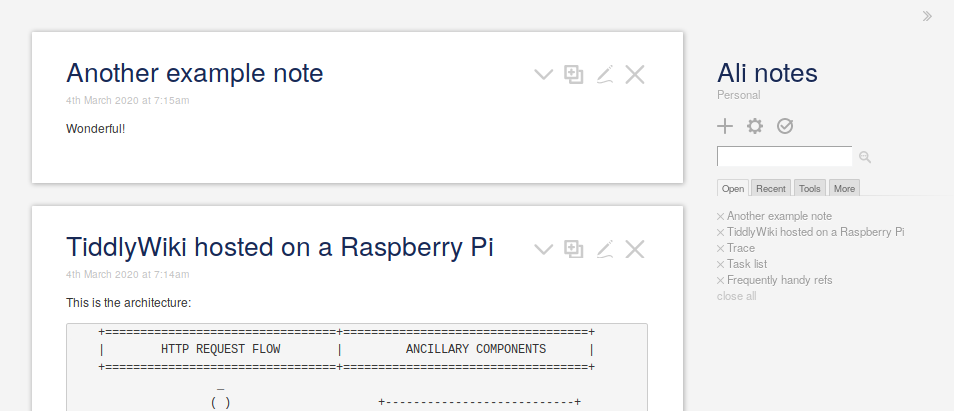
Self-hosting component detail
TiddlyWiki serving components:
- nginx: Provides TLS termination with Let’s Encrypt certificates and HTTP Basic Authorisation, then proxies to TiddlyWiki. See nginx config.
- TiddlyWiki: Node.js version of TiddlyWiki, listening on loopback only and configured with lazy image loading and gzip enabled. Running as a system service - see systemd unit file.
- /var/tiddlywiki/: Storage area for TiddlyWiki notes, initialised as a git repo.
- Versioning: A cron job that runs
git add --allevery hour inside/var/tiddlywiki/. See the script. - Backups: Daily cron job to backup
/var/tiddlywiki/to S3 using Duplicity with symmetric GPG encryption. See the backup script and the restore script.
Raspberry Pi management:
- DNS updater: To work around ISPs that don’t provide static IPs. The script determines the currently assigned public IP, then updates a DNS A record in Route53 to point to it. See the script.
- Puppet: Puppet is used for configuration management. All of my manifest and modules are publically available here.
Benefits, downsides and improvements
Benefits of this arrangement:
- All notes are loaded in the browser. If the network decides to have a little wobbly, all notes are already present and searchable.
- You can
grep,vimsedandawknotes on the server side. - A read-only offline copy is available. Just click the TiddlyWiki “Save Changes” button.
Downsides of this arrangement:
- Self hosting means you’re the one who has to fix things when they go wrong.
- TiddlyWiki doesn’t have the best UI support for when the network breaks down. Warning modals fly all over the place.
- Although backups to S3 are encrypted, the data is unencrypted on the Raspberry Pi. This could be improved by using an encrypted partition for the storage, but even then that only mitigates physical theft.
Future enhancements:
- Patch TiddlyWiki to support listening on a Unix Domain Socket. There are minor performance and security reasons for this.